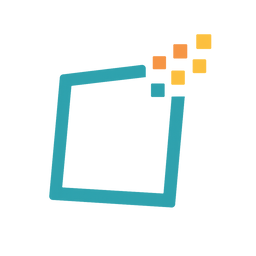Your cart is currently empty!
How to Turn Your Photo into Stunning Canvas Prints
Have you ever taken a photo so beautiful that it deserves more than just a spot on your phone or computer? Turning your favorite picture into a canvas print or poster print is the perfect way to transform your memories into lasting wall art or even meaningful gifts. At ArtSnappy, we make it simple: upload your photo, customize it, choose an art style, and order your masterpiece within minutes.
In this guide, we’ll walk you through the entire process of creating photo canvas prints—from choosing the right image quality to customizing your design and previewing the final product.
1. Start with a High-Quality Photo
The first and most important step in creating a beautiful canvas or poster print is using a photo with high resolution.
- For the best results, your photo should have at least 300 DPI (dots per inch).
- For some products, 150 DPI may be acceptable.
- Don’t worry—our design editor includes a quality indicator tool on the right side of the page that shows whether your photo will print clearly or not.
👉 Tip: If your photo looks blurry or pixelated in the editor, try uploading a higher-quality version or resize the image making it smaller, i.e. having better DPI.
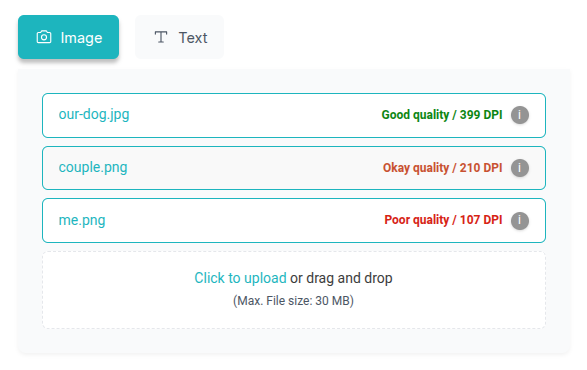
2. Customize Your Photo in the Design Editor
Once your photo is uploaded, you can get creative. The ArtSnappy design editor gives you complete control over how your image looks on the final product.
Here’s what you can do:
- Resize: Zoom in or out to make your photo fit perfectly.
- Rotate: Adjust angles for a dynamic look.
- Move: Drag your photo around to center it or highlight key elements.
- Add Text: Personalize with names, quotes, or dates. Choose from dozens of fonts, colors, and formats.
This is especially popular when creating personalized gifts, such as a wedding canvas, birthday poster, or anniversary wall art.
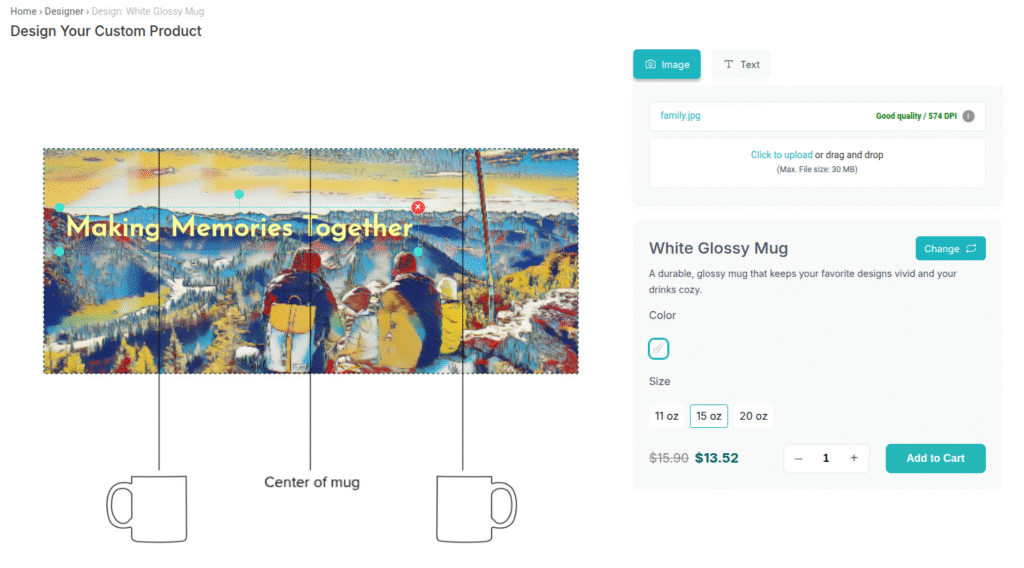
3. Transform Your Photo with Artistic Styles
Here’s where the magic happens. With just one click, you can turn your ordinary photo into extraordinary digital art.
Our editor offers tens of artistic filters inspired by famous art movements, like:
- 🎨 Impressionism – Soft brushstrokes and dreamy colors.
- 🌌 Surrealism – Dreamlike visuals with bold transformations.
- 🖌️ Watercolor – Gentle tones that look hand-painted.
- 🖼️ Modern Art – Bold, abstract effects.
Simply select a style icon, wait for your photo to be processed, and preview the result. You can:
- Try as many styles as you want.
- Compare previews side by side.
- Go back to previous versions until you find your favorite.
- Once satisfied, click “Add” to place your new artwork on the design canvas.
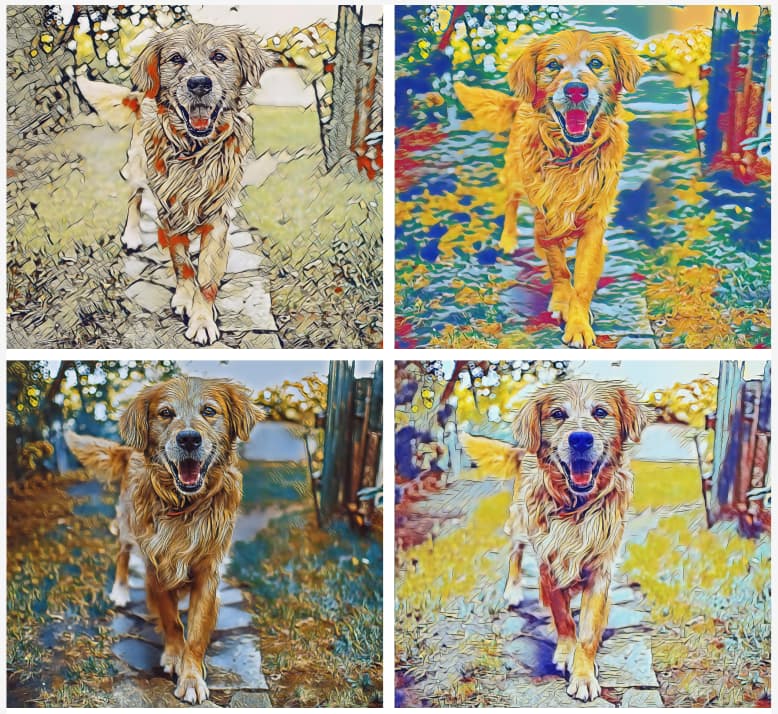
4. Perfect the Layout on the Canvas
When designing your canvas print, it’s crucial to place your photo properly to avoid blank spaces. The design editor shows the printable borders clearly.
👉 Key points to remember:
- Always stretch or position the photo so it covers the entire canvas area.
- If your canvas has wrapped edges, make sure important details aren’t cut off—leave some space near the borders.
- Different shapes are available, not just rectangles, so check how your photo aligns with the product.
This ensures your finished poster or canvas print looks professional and polished.
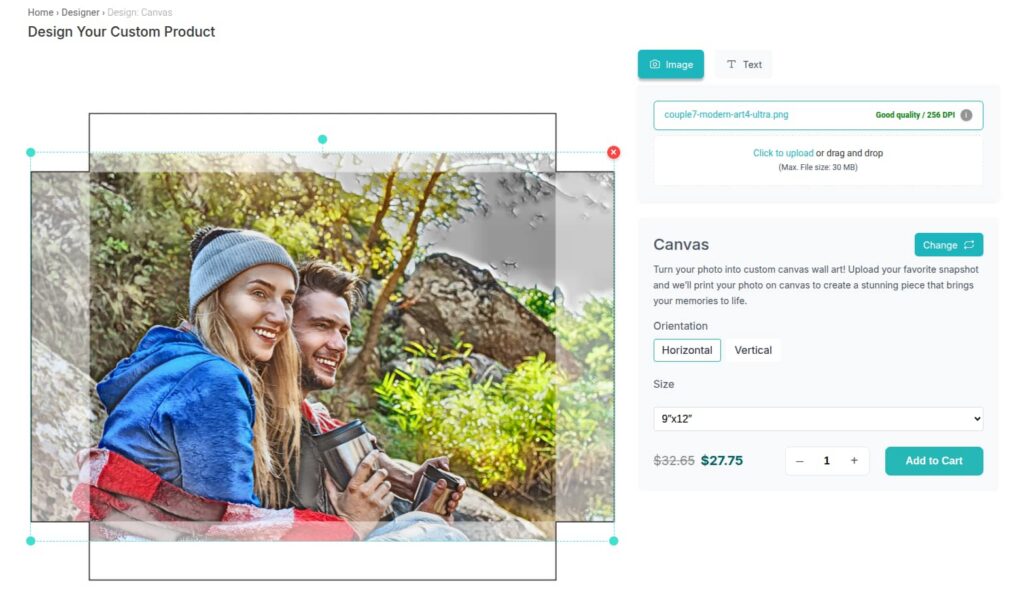
Example of wrong photo placement on canvas resulting in white edges.
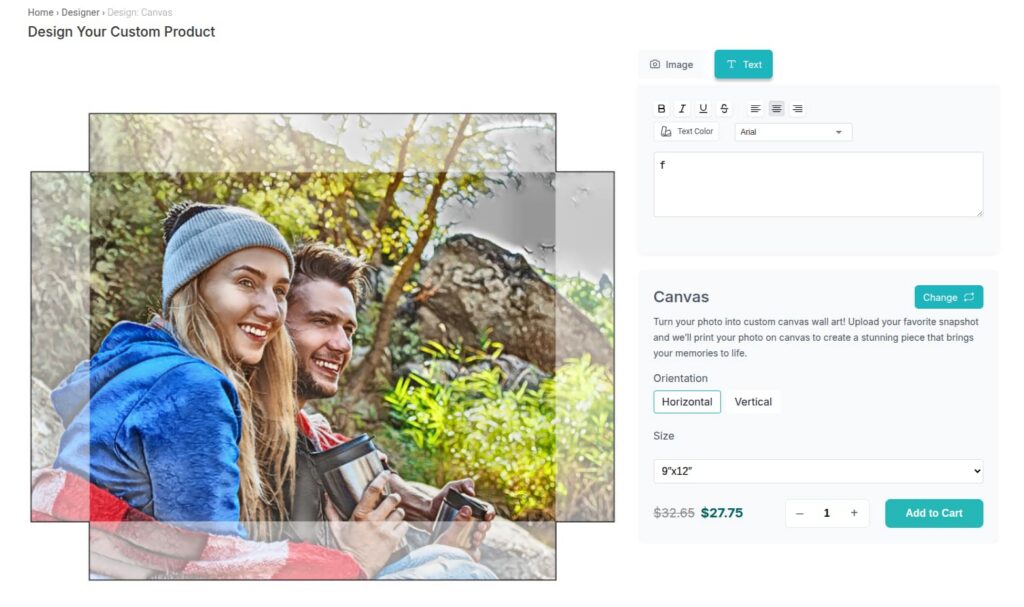
Example of correct photo placement on canvas to avoid white edges.
5. Select Your Product Parameters
Once your design is set, it’s time to choose the perfect product type and options:
- Product type: Canvas prints, poster prints, or even apparel like t-shirts. You can simple change the product even during editing your canvas.
- Orientation: Landscape, portrait, or square.
- Sizes: From small keepsakes to large wall displays.
- Colors (for apparel): Select background or shirt color that complements your design.
After customizing, click “Add to Cart.” You’ll instantly see a preview of your final product next to the item in your cart. This way, you can double-check everything before placing your order.
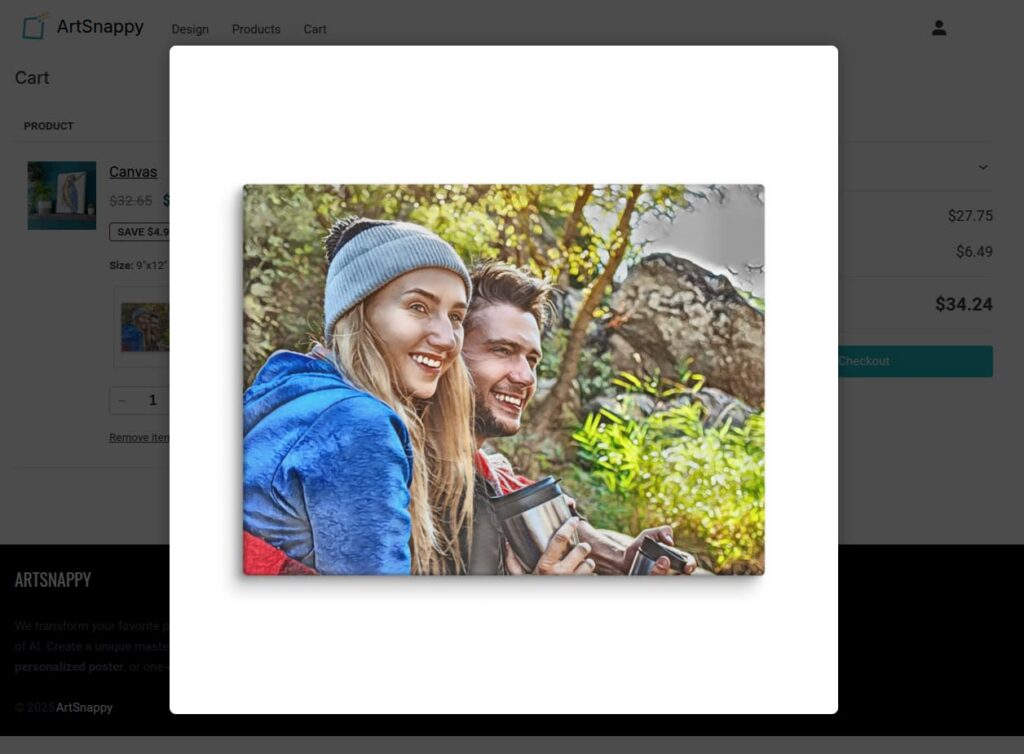
6. Why Choose Photo-to-Canvas or Poster Prints?
Still wondering why you should turn your photos into custom canvas or poster prints? Here are just a few reasons:
- Personalized gifts: Perfect for weddings, anniversaries, birthdays, or housewarmings.
- Home décor: Add a unique, artistic touch to your walls.
- Memories preserved: Keep your most meaningful moments alive in a beautiful format.
- Affordable art: Create one-of-a-kind artwork without spending a fortune.
Canvas and poster prints are timeless and versatile. Whether it’s a travel memory, family portrait, or even your pet’s photo, the results are stunning.

Final Thoughts
Creating personalized canvas and poster prints has never been easier. At ArtSnappy, you don’t need design skills—just your photo and a bit of imagination. With high-quality printing, customizable options, and a wide variety of artistic styles, your memories can be turned into meaningful art pieces or unforgettable gifts.
👉 Ready to start? Upload your photo now and create your first custom canvas print!